Often, customers will ask us if we have a record of the previous items they checked out. Our software really doesn't keep a list of your past checkouts, but there is an easy way you can get some clues about your reading history, right here on the www.ssjcpl.org website. The trick is to already be logged into your library card account, before you search our catalog.
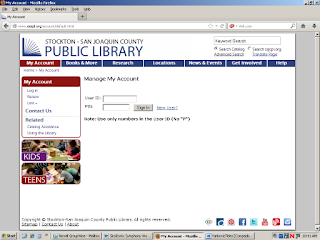 |
| Log in to your account |
Tip: click on the picture to view the screenshot.
 |
| Click on Search/Home |
Logging into your account will take you to a page for My Account options. For our current purposes, just ignore all the links to view and manage your account.
Instead, you need to act like you are searching for a book. On the dark blue line, click on the words Search/Home.
 |
| Click on More Favorites |
This will take you to a page that looks very familiar. It's almost like the one you see after you click on "New Search," after you have entered a term in the catalog search box on our home page.
But there is one important difference: since you are logged in, it shows some different lists below the search box. These lists are My Favorite Authors and My Favorite Subjects. The lists are short on this page, but if you click on the link for More Favorites, on the right, you will be able to view long lists of authors and subjects related to items you have checked out before.
Try clicking on an author or subject. This will generate a library catalog search for that term, and show you what books the library has--and allow you to place a hold on the items you want.
I like to look at mine once in a while, especially if I'm not sure what I feel like reading next. Looking over the lists helps me remember some of the topics and themes I enjoy, and plenty of authors whose names I would not be likely to recall. If I click on the name, I see a list of books by that person, and can usually remember the title of the book at that point.
 | |
| Search results for "Yankovic, Al 1959-" |

Great tips for finding authors and titles similar to what you've enjoyed before! Thank you Lori!
ReplyDeleteI love the screen shots! :D Thank you for sharing this!
ReplyDelete